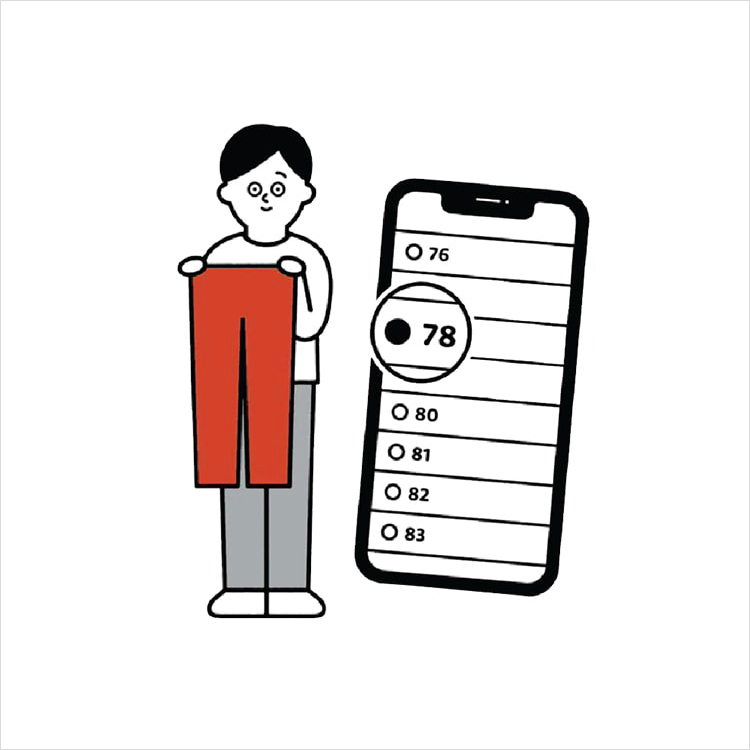Q. Announcement: Please update UNIQLO Application on September 25, 2024
Announcement:
Please update UNIQLO Application on Wednesday, September 25, 2024 due to the new version of application available for better experience. You can find the button for update when you open the application.
You can update your application via Play Store or App Store depending on your devices.
iPhone:
1. Go to App Store
2. Search for UNIQLO TH
3. Click [UPDATE] on the right of the UNIQLO app icon
Android:
1. Go to Play Store
2. Search for UNIQLO TH
3. Click [UPDATE] on the right of the UNIQLO app icon
FAQ related about update application
Q: What will happened If I can't update application on September 25, 2024 ?
A: If you're not available to update the application on September 25, 2024. you can proceed this later and can purchase the item and scan barcode for record purchased item history as usual, but in other function such as use coupon, or order online will not available.
In case you would like to redeem coupon, please update application before checkout order online or purchase at store
Q: I can't find my coupon after update application ?
A: Please check on Login menu after finish update application process due to the system might automatically logout and request you to login again Membership > Profile > Login
If you still can not find the coupon after Login, please contact us Click and provide the information such as the Membership ID No. below the barcode and we will contact you back within 24 hours.
 CHAT SUPPORT
CHAT SUPPORT