Q. How do I shop online?
**Please be ensured you have registered ***
Please shopping with us simply step by step below;
1. Select your items on the website https://www.uniqlo.com/th/th/ or UNIQLO TH App
2. Click on the wanted item then website will bring you to the product page
3. Choose a color and size
4. Add Qty. of the items you want to your Shopping Cart
5. When you have finished shopping, Click "Add To Cart"
6. Check your Shopping Cart Summary , and click "Checkout"
7. Select "Delivery Option [Ship to Address / Click & Collect]"
8. Select "Payment Option [Credit Card / Debit Card / Pay in store / Cash on Delivery]"
9. Recheck your order summary before making payment
10. Click "Place Order" and wait until receive the order number 27 digits shows up
Enjoy your UNIQLO experience!
Related FAQs
Related Q&A
Related Inquiries
Related information:
- How do I shop online?
- Can I (Foreign customer) make a vat refund if I purchased at online store
- Why Click and Collect Service?
- What is your membership account policy?
- What are the top frequently asked questions (FAQs) from foreign customers
- Payment method Credit/Debit card Frequently Asked Questions
Contact UNIQLO Thailand
 CHAT SUPPORT
CHAT SUPPORT
Monday - Sunday: 9am - 6pm
(Including Public Holidays)
Monday - Sunday: 9am - 6pm
(Including Public Holidays)
Related services

App Benefits
The UNIQLO APP, Enjoy Online Shopping Experiences

Bulk Purchase
We are welcome to make bulk purchase order for company's uniform or a gift for celabrate on festival
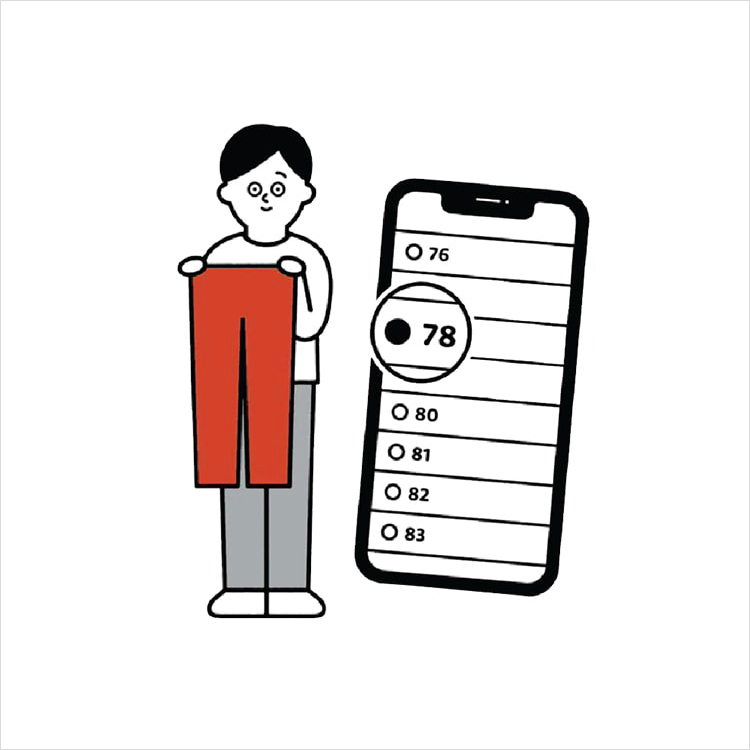
Online Alteration Service
We offer alteration to assist you both of item which purchased from store or online store. Please bring the items with the original receipt or the original tax invoice, contact any branch near home for getting the assistance
COPYRIGHT © UNIQLO CO., LTD. ALL RIGHTS RESERVED.