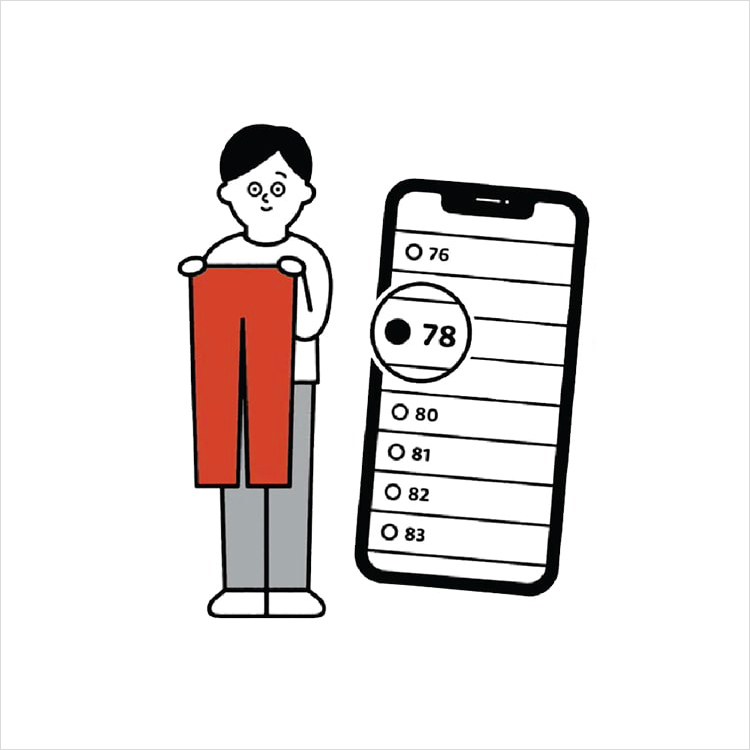Q. How to download UNIQLO Application if my App Store or Play Store is not in Thailand
App Store: You can switch the country/region by following the step below to download UNIQLO TH Application
Play Store: Due to country/region limitation for Android users, we suggest you shop on desktop and mobile website.
App store
Step 1: Go the “Setting” and select “Apple Profile”
Step 2: Select “Media & Purchase”
Step 3: Select “View Account”
Step 4 : Select “Country/Region”
Step 5: Select “Change Country or Region”
Step 6: Select “Thailand”
Step 7: Read “Terms and Conditions” and Select “Agree”
Step 8: Select “None” for Payment Method
Step 9: Insert billing address. If you don’t have Thai address, please use your current address in Thailand
Step 10: Go to App store, search “UNIQLO TH” and click “GET”
Step 11: Select “Install”
Step 12: Select “OPEN” to enjoy UNIQLO App
 CHAT SUPPORT
CHAT SUPPORT