Q. How do I know available stock at UNIQLO store?
You can check available stock at the nearest store by select the item detail, size, color and qty. Then scroll down to the bottom right and select "Find Stock in Store"
When click "Find Stock in Store" the website will lead you to the next page. Please select color, size and store name which the search name must be the same language as using in the website. For example you use Thai language in the website you must search by "สามย่าน" but if you use the English, please search by "samyan". After specific location then click "Search". Then the available stock will be displayed.Related FAQs
Related Q&A
Related Inquiries
Related information:
Contact UNIQLO Thailand
 CHAT SUPPORT
CHAT SUPPORT
* "CHAT SUPPORT" only available in THAI language
Email
Our Customer Care team will get back to you within the next 24 hours submitted Webform.
Phone
Customer Care Operating hours:
Monday - Sunday: 9am - 6pm
(Including Public Holidays)
Monday - Sunday: 9am - 6pm
(Including Public Holidays)
Phone
1800 011957
Customer Care Operating hours:
Monday - Sunday: 9am - 6pm
(Including Public Holidays)
Monday - Sunday: 9am - 6pm
(Including Public Holidays)
Related services

App Benefits
The UNIQLO APP, Enjoy Online Shopping Experiences

Bulk Purchase
We are welcome to make bulk purchase order for company's uniform or a gift for celabrate on festival
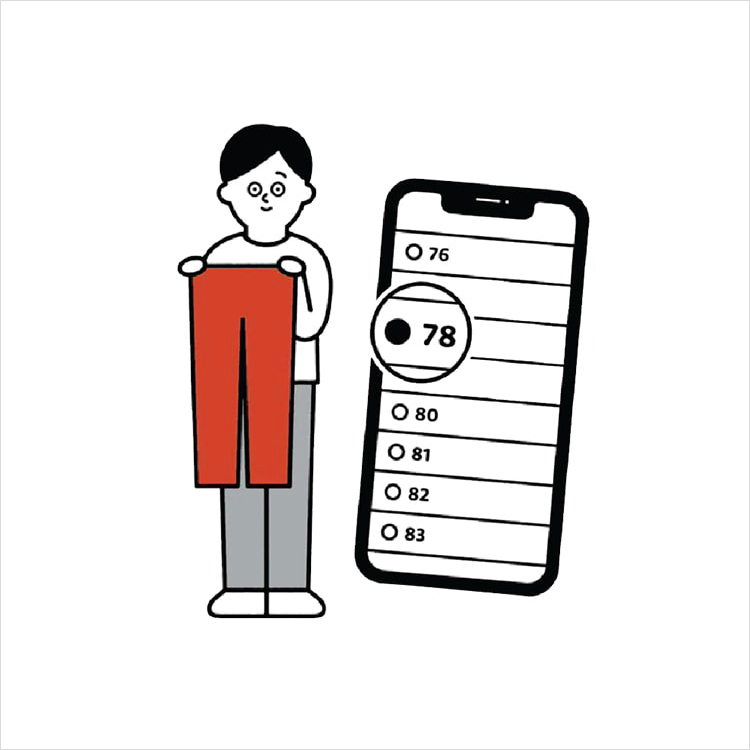
Online Alteration Service
We offer alteration to assist you both of item which purchased from store or online store. Please bring the items with the original receipt or the original tax invoice, contact any branch near home for getting the assistance
COPYRIGHT © UNIQLO CO., LTD. ALL RIGHTS RESERVED.